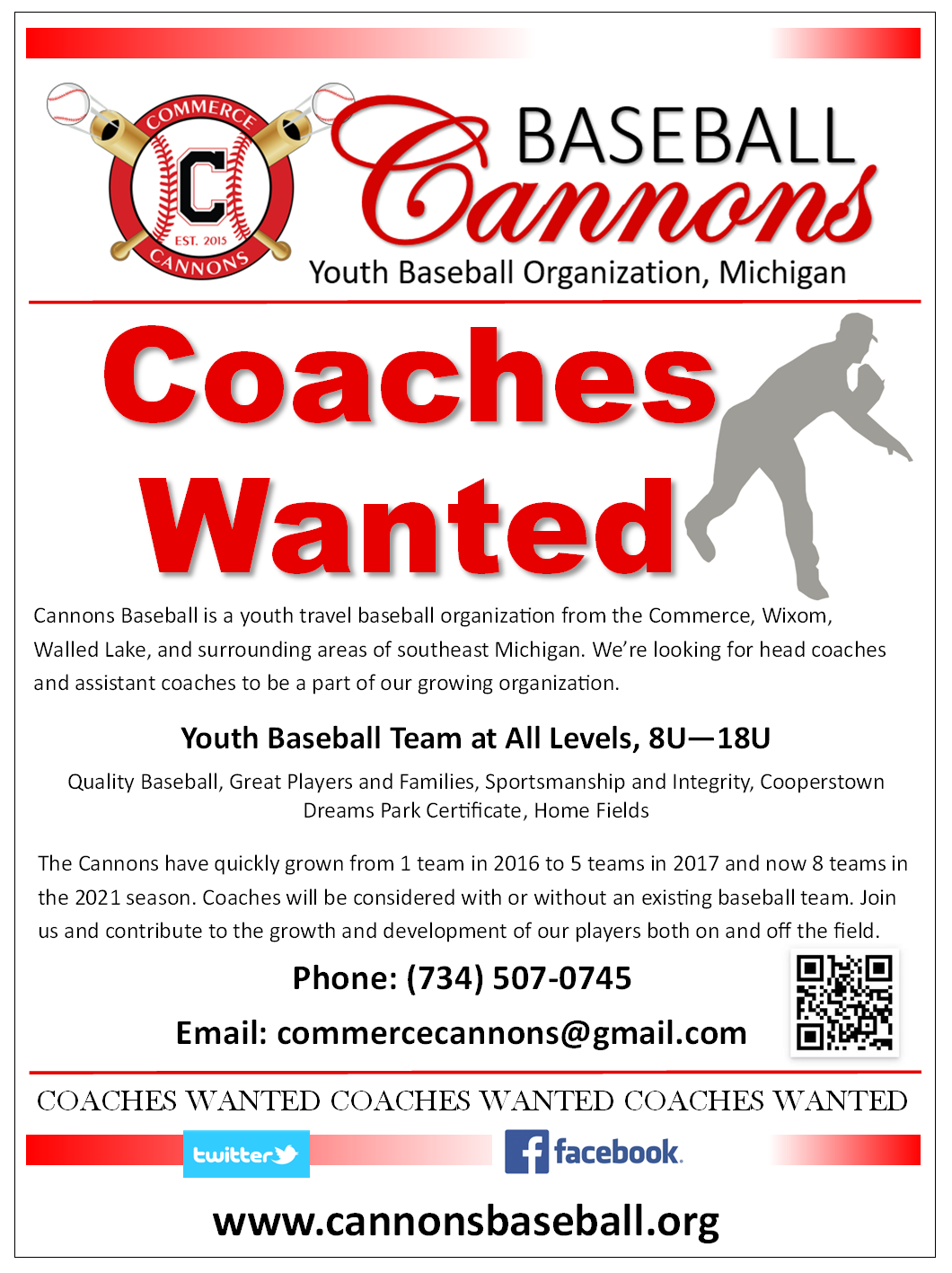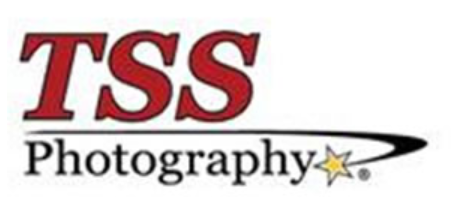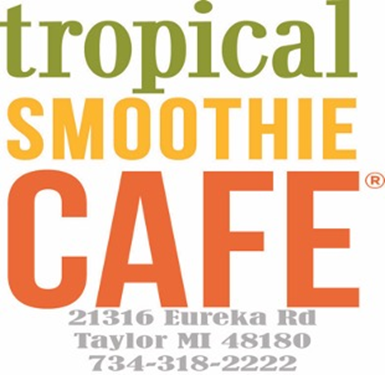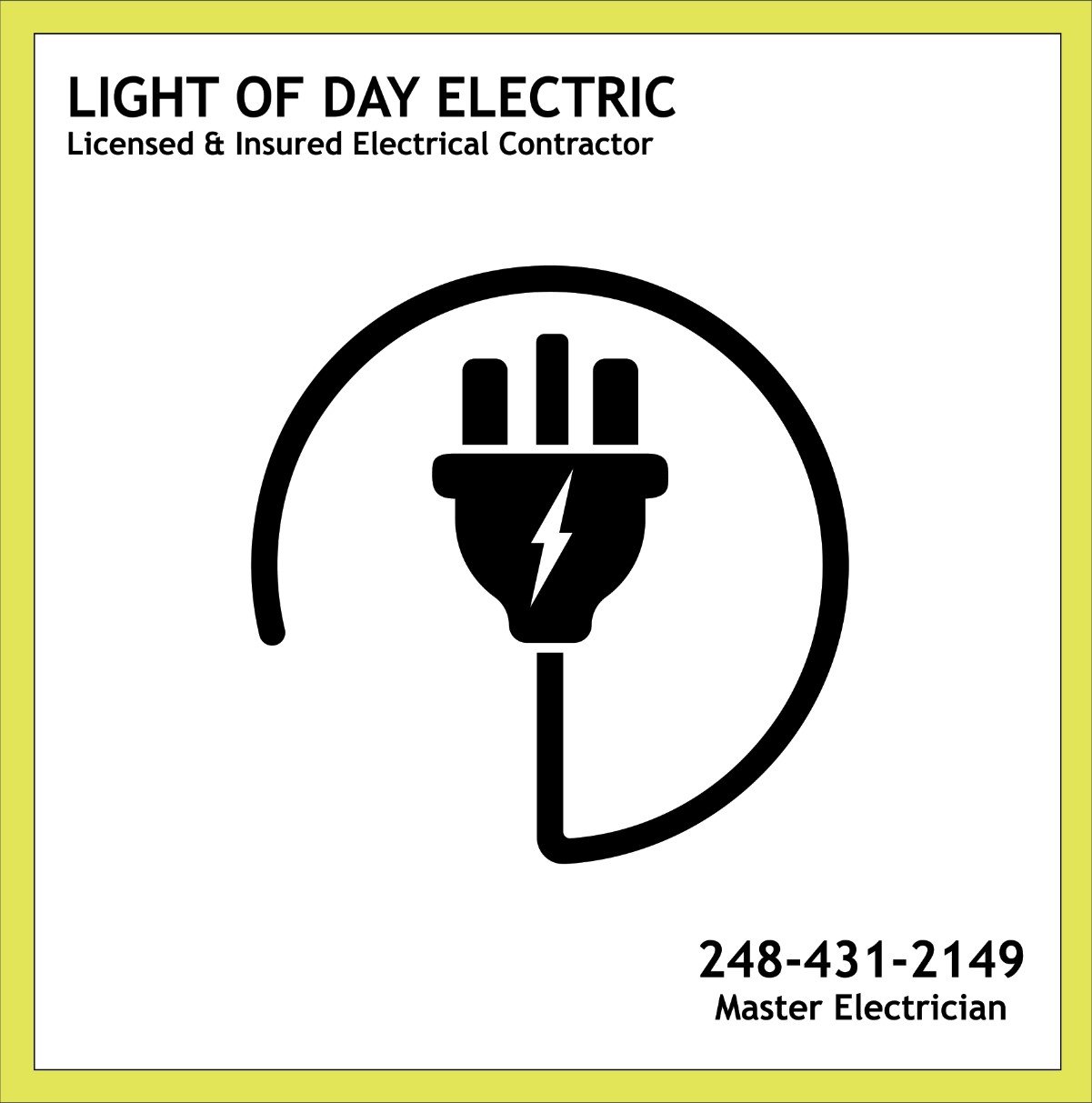How to Add Cannons Baseball to Your Kroger Community Rewards Plan
/Link your Kroger Rewards Card to the Cannons Baseball organization and when you swipe or input your card you’ll earn your fuel points and donations for Cannons Baseball.
Here’s how it works:
1. Create an Online Digital Account at Kroger
A digital account is needed to participate in Kroger Community Rewards. If you already have a digital account, simply link your Shopper’s Card to the “Commerce Cannons”. See next step…
2. Link your Card to an organization.
Update your Kroger Community Rewards selection on your digital account for the “Commerce Cannons”.
Steps:
Sign-in to your digital account at the Kroger website with your username and password. Go to the Community Rewards section… Or:
Search for the Commerce Cannons here… https://www.kroger.com/account/communityrewards
Enter the name of the organization you wish to support.
Select the Commerce Cannons organization from the list and click “Save”.
After reloading the page, the Commerce Cannons will display in the Kroger Community Rewards section of your account.
3. Our Organization Earns!
Any transactions moving forward using the Shopper’s Card number associated with your digital account will be applied to the Cannons Baseball program, at no added cost to you.
Note: If you are a customer, make sure you have a preferred store selected to view participating organizations. Please select a store in the same area as your organization.